
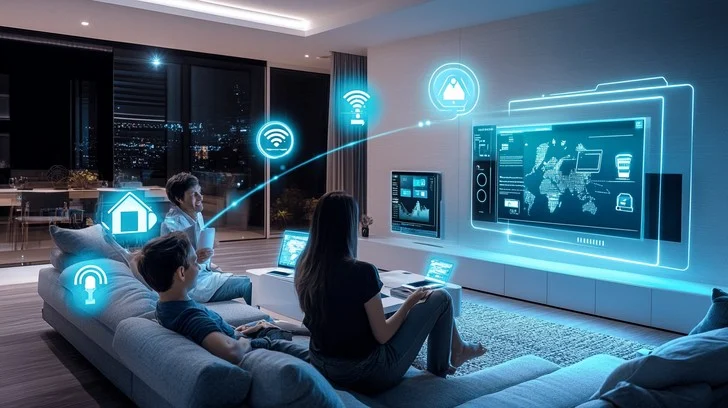
Introduction
Imagine controlling your lights with a voice command, checking security cameras from your phone while on vacation, or saving hundreds of dollars annually through smart energy management. What was once futuristic is now practical, accessible, and transforming the way we live. This blog explores how smart home renovations can turn your traditional house into a connected, intelligent, and efficient home—without sacrificing style.
Whether you’re remodeling a single room or your entire home, integrating smart tech can boost functionality, increase your property’s value, and make everyday life more convenient. Let’s break down the best smart upgrades, how to plan them, and what to avoid.
Chapter 1: Why Smart Home Technology Matters
Smart home renovations go far beyond installing fancy gadgets. They’re about:
Convenience: Automate daily routines and control everything remotely.
Security: Smart locks, doorbells, and cameras offer 24/7 protection.
Energy Savings: Reduce utility bills with programmable thermostats and energy monitoring.
Accessibility: Help elderly or disabled individuals live more independently.
Modern renovations that include smart features are also more appealing to buyers, especially millennials and tech-savvy families.
Chapter 2: Plan with Integration in Mind
Before shopping for gadgets, take time to plan:
Do you want a fully connected ecosystem? (Think Google Home, Amazon Alexa, Apple HomeKit)
Which rooms will benefit most? (Kitchens, bedrooms, entryways, and bathrooms)
What’s your internet and Wi-Fi capacity? Reliable connectivity is a must.
Also, decide whether you want wired or wireless systems—wired is more stable but costlier to install, especially in older homes.
Chapter 3: Must-Have Smart Renovation Upgrades
1. Smart Lighting Systems
Install smart switches, dimmers, or bulbs (e.g., Philips Hue, Lutron Caseta).
Program lighting for different moods or routines.
Enable motion-sensor lighting in hallways and bathrooms.
2. Intelligent Thermostats
Options like Nest or Ecobee learn your behavior and reduce heating/cooling costs.
Control your climate from your smartphone or with voice.
3. Voice-Controlled Assistants
Integrate Amazon Alexa, Google Assistant, or Siri for hands-free control.
Connect your assistant to lights, appliances, and media systems.
4. Smart Kitchens
Install smart ovens, fridges, faucets, or dishwashers.
Use displays for recipe walkthroughs or voice commands for timers.
5. Home Security
Smart doorbells (e.g., Ring, Arlo) with video monitoring
Smart locks (e.g., August, Schlage Encode)
Window sensors, cameras, and floodlights
6. Bathroom Upgrades
Smart mirrors with lighting and weather updates
Heated floors with programmable timers
Touchless faucets and smart water-saving toilets
Chapter 4: Design with Tech Aesthetics in Mind
Technology doesn’t need to stick out like a sore thumb. Modern smart home products are sleek and often blend seamlessly with contemporary or minimalist interiors.
Design Tips:
Choose devices in finishes that match your decor (black, brushed nickel, white, etc.)
Hide smart hubs in built-in cabinets or closets
Use recessed lighting instead of bulky fixtures
Add USB outlets and charging docks discreetly
Chapter 5: Wiring, Power, and Wi-Fi Infrastructure
Smart homes rely on power and connectivity. Make sure your renovation includes:
Surge-protected outlets
Hidden cable runs and conduit pipes
Central hub placement for Wi-Fi or mesh systems
Smart panels or circuit breakers (like Span)
Consider hiring a smart home electrician or AV technician to set up the backbone correctly.
Chapter 6: Budget-Friendly Tech Upgrades
Not ready for a complete overhaul? Start small:
Swap out a few smart bulbs
Add a video doorbell
Upgrade to a smart thermostat
Install motorized shades or blinds
Use smart plugs to automate lamps and appliances
Over time, you can expand as budget allows.
Chapter 7: Maintenance and Future-Proofing
Technology evolves fast. Future-proof your home with:
Modular or scalable systems
Devices that receive over-the-air updates
Manufacturer warranties and upgrade programs
Keep manuals and documentation handy. Update passwords and firmware regularly to stay secure.
Chapter 8: Common Mistakes to Avoid
Overloading your Wi-Fi: Too many devices can crash your network.
Ignoring compatibility: Not all smart gadgets play nice together.
Skipping professional help: Especially for electrical or structural changes.
Neglecting aesthetics: Exposed wires, mismatched devices, or oversized gadgets can ruin your design.
Chapter 9: Legal, Privacy & Data Security
Smart devices collect data, so it’s crucial to:
Read privacy policies before installing
Use encrypted Wi-Fi with strong passwords
Set up guest networks for visitors
Update software regularly to patch vulnerabilities
Chapter 10: Final Touches & Creating Routines
Use apps like Alexa, HomeKit, or SmartThings to:
Set “Good Morning” or “Away from Home” routines
Turn off all lights with a single phrase
Monitor energy usage in real-time
Schedule music, lighting, and temperature changes throughout your day
Conclusion
Smart home renovations aren’t just about fancy tech—they’re about transforming the way you interact with your space. Whether you’re installing a few gadgets or overhauling your entire home, smart features can add convenience, safety, beauty, and long-term value. With the right planning, integration, and styling, your home can become not only more modern—but smarter.
Recent Posts
Recent Comments
Categories
- Blog
- Budget-Friendly DIY
- Careers
- Crafts and Hobbies
- Decor and Design
- Design
- Featured Post
- Holiday and Special Occasion Projects
- Home Improvements
- Home remodeling
- Innovation
- Inspiration and Ideas
- Lifestyle
- Outdoor Projects
- Step-by-Step Tutorials
- Technology
- Tips and Tricks
- Tools and Materials
- Travel
- Uncategorised
Search
Recent Post
Weekend DIY Home Improvements That Add Real
- 14 January 2026
- 4 min read
Mixing Colors and Textures: A DIY Guide
- 14 January 2026
- 5 min read
DIY Wall Decor Ideas That Make a
- 14 January 2026
- 6 min read







